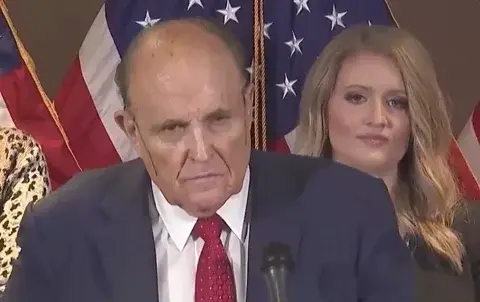So I got an old HTV One (M8) and I wanted to try installing a different OS. The problem is: I cant unlock the bootloader without an account at htcdev but their e-mail service seems unavailable. If I register with an e-mail adress the e-mail never arrives. If I try to register again it says: email allready taken. Can anyone help me out who has allready a htcdev account?
This is why requiring permission from the manufacturer to unlock your bootloader is completely flawed.
All I can suggest is contacting HTC very noisily on social media, and through as many means as possible.
Not sure if people still use it but you might have better luck posting on XDA.
XDA is the most active modding community out there.
Was very active in the android modding community from 09 to maybe '13 when life and Reddit got in the way. The site clearly went to shit, wasn’t sure if the forums had too. I’m very pleased to see it’s still an active community:)
The forums are really where it’s at. Haven’t really used the main site since about that time, that much is true…
deleted by creator
If nothing turns up here I’ll try it over there. Thanks for the hint!
Allright, someone who had access helped me to get the unlocktoken. Thank you Lemmyverse!
How did you get it?
A member of lemmy wrote me that he had a htcdev account from years ago and offered me to send me the unlock token for my phone after sending him the OEM identifier token.
Search xda developers website with the phone model. Surely you’ll find guide there
Hey, I’ve been dealing with this for exactly 7 days. I can never receive an e-mail and the HTC service has been stalling me for 7 days regarding my created ticket. Can someone who is already registered please help me? I need this
I tried with InstAddr. No success either.
How to factory reset the HTC One M8 using the hardware buttons
If your HTC One isn’t booting, you can’t access the settings or you just really like buttons, you can factory reset your HTC using the following steps:
* Press and hold the Volume Down button and then press and hold the Power button. * Wait for the screen with three Android images to appear. Release the buttons. * Using the Volume Down key to navigate, select Factory Reset. Use the Power button to confirm your selection.I have no idea if that helps at all, but it’s all I got.
Unlocking the bootloader has nothing to do with a factory reset.
I was guessing that doing a factory reset might allow access to the developer options.
Nah, in this case the problem they have is that they need a code specific to their phone and it can only be given to them by HTC using an online service they need to register to and the registration process isn’t working. It’s a website that’s broken.