So I switched to a pixel 7 from an iphone 10 xs a few months back, and I’ve absolutely loved it in comparison to the locked down nature of an iphone. So I think to look up material you on YouTube for fun, and decide to read the comments and found that people hated it. Quick googling led to me to find two reddit threads and an article talking about how much they hated it. Personally, I don’t understand the hate, as you can simply choose to have the color be a dullish blue manually.
Idk, it might just be that I haven’t been using android long to care about the fact that material you is being forced.
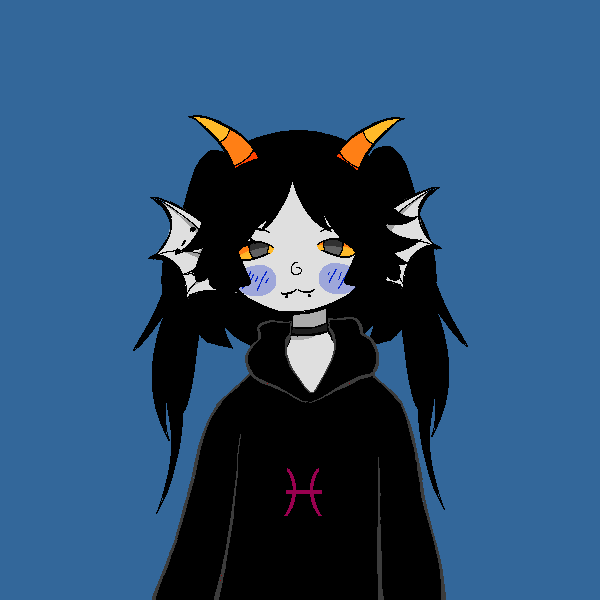

Oh wow, so a one-DP drop shadow scaled to 4K would be six whole pixels.
This is ridiculous. No kidding fewer pixels means less detail. That makes a screen full of identical flat shapes worse.
The aforementioned original iPhone was 480x320. The big dumb candy icons looked fine.
If, and only if, the screen size was the same. And even then it would be 10 pixels.
And if the screen was larger it would be… less?
I remain devoid of shits to give.
Exactly. A 4k screen will have the same amount of DP as a 480p screen if both have the exact same size. Elements will appear smoother and more defined, like letters, on the 4k screen than they would on the 480p one, because the 4k display has more pixels per DP, but the actual number of DPs on screen will be the same.
Like, imagine you have a 1080p phone and a 4k Tablet that physically could fit 4 of those phone screens. The Tablet would have two times the amount of vertical and horizontal DPs than the phone, but each DP would correspond to the exact same amount of pixels, and the buttons would have the same real world size.
Okay.
And that makes 2000-era drop shadows stop working… how?
How much smaller than an original 2007 iPhone is your phone, if it has the resolution of an original 2007 iPhone, but can’t match the graphical clarity of icon design seen on the original 2007 iPhone?
It doesn’t stop working per se, but it starts looking… weird.
Take for instance this screenshot, I believe it is from an iPhone 1st gen, but I’ve never seen an iPhone so who knows.
You can see how the battery icon gradient is kinda weird close to the outlines.
The bottom area of the axis of the General icon is almost bleeding with the background
How the top of the Sounds, Brightness, Wallpaper and iPhone is starting to blend with the highlight.
And the Safari icon is a blurry mess.
Even here, you can see that the actual list items lack any sort of skeuomorphic design, being separated by an outline to improve visibility. Heck, even the status bar and the top app bar uses outlines to separate them from the main view, foregoing drop shadows.
Oh no, part of an icon has less contrast. Because that totally matters when the rest of the icon has intense contrast. Which somehow justifies this modern trend of everything being pastel with no contrast in the first place.
This is dumb.
Everything you’re describing looks fine. Even the barely-distinct letters on the Safari icon don’t matter, because they’re just hinting for the crystal clear indications that it’s a compass. Meanwhile in Android 12, there is no separation, everything’s a randomly-colored circle, none of the pictographic icons are even large within their circle, and even the battery icon is less readable. Material You is even worse, because they got rid of the random colors. Peripheral vision? Never heard of it. Skimming? Nope! Squint, peasant. Color is forbidden, unless it’s all four primary colors randomly segmented inside one of Google’s shitty unlabeled icons.
And you want me to believe it has to be this way, because what if that modern-ass zero-bezel 8" screen had the resolution of a Game Boy Advance.
You are misunderstanding the situation. The safari logo is a mess, we know what it means because we’ve seen the big res version. For a designer, this means that color can get in the way when pixels are limited and it makes then aware that too much detail can result in a visual mess, the solution is to create a logo that can work in monochrome and to make the necessary parts of the logo more prominent.
The safari logo removed the letters and focused on the compass metaphor. On Android, notification icons are monochrome, so this implies the app logo should also work in monochrome. What this all means is that a Designer is more likely to start with a monochrome and low detail logo icon and then start adding details if necessary, because removing detail is more difficult than adding.
I don’t think the picture you sent of Android 12 is actually from Android 12, at least I think it is from Samsung due to the icon colors, not AOSP. I really hate Samsung’s implementation of Material Design so I will not defend them, because it really sucks.
I was pointing out that even in the old iPhone, the actual division of items were made with colors and outlines, not with gradients, which are not great to actually create UIs
This is purely speculation on my part after using Material Design 3 for an App Redesign, but I think the actual Material You system probably started as a way to help developers get a color palette. Material Design 1 and 2 required the devs to actually code the colors(or get the palette from a website) and sometimes this resulted in weird combinations, Google simplified the process so devs can just add 3/4 colors and it is harmonized.
At some point they figured out it would be useful to have the seed be a dynamic image, like the new media stream controls on the quick settings which use the colors of the album cover. If there is already a tool go generate a palette from a picture, adding a way to generate the palette from the user wallpaper is a nice bonus.
Tl;dr: I think Material You is a bonus from the development and streamlining of Material Design color palette. As well as a greater understanding that designing with saturation is better than with colors due to the existence of color blind people.
The only colors that have a contrast issue in Material Design 3 is actually the surface container colors, but they are not meant to be used together without another means of separation, so it is fine
‘Color is bad, actually,’ says alleged designer. As if ‘working’ in black and white means there’s any benefit to being in black and white. Whilst complaining about a logo that’s already basically white-on-blue. And is plainly a compass even to me, when I haven’t touched a Mac in twenty years.
Having controls change colors dynamically is awful for usability. How do you encourage that, right after complaining that part of the Safari icon is only as distinct from its background as the entirety of any Material You icon?
I reiterate: this is dumb.
No kidding gradients aren’t the only thing we’re talking about. But they’re a detail you pointed to as somehow awful at this resolution… even though the color in the icons is mostly gradients, and again, they look fine. If anything, gradients suffer at larger scale, because screens and color-spaces only have so many shades of green.
And doing ANYTHING for the sake of 320x480 in 2023 is just fucking insane! Have we addressed that, directly? The fact we’re even talking about how this style looks at original 2007 iPhone resolutions, while discussing enormous high-def pentile OLED pocket supercomputers, makes no god-damn sense. ‘It wouldn’t work as well as it did on the the displays it originally worked on’ is a complete non-sequitur, even if it wasn’t self-contradictory,
Why the hell are we still talking about this?!
Flat design is demonstrably awful for usability. It is an obstacle to recognition.
Excessive versions of the alternative worked just fucking fine on phones with itty-bitty screens and 1980s resolutions. They won’t somehow be worse, larger and brighter and crisper than ever.
You don’t need any blathering about palettes to add relief shading or drop shadows.
Google keeps making this worse, and they’re not alone, and I don’t care why. It needs to stop.