I’ve used it in a VM just to mess around. I’d like to install it on an old ThinkPad and try to compile some applications.
Justin
- 1 Post
- 16 Comments
What do you want to self host? To learn or experiment buy a cheap old x86 box. I get mine at goodwill auction. Otherwise desktop is good if you want something that needs more compute and that you’d spin up as needed vs always on.

 1·1 year ago
1·1 year agoI wish I could get over the learning curve with GIMP but tbh my current workflow involves a windows 10 virtual machine for Photoshop. It works for my needs without GPU pass through.

 3·1 year ago
3·1 year agoI’m using Evolution as I prefer their interface. I’m curious to give the new Thunderbird a try when there’s a flatpak.
+1 for Brother. Works great printing from Linux.
FreeTube is great for downloading YouTube content to Jellyfin so my daughter can watch it without ads.

 2·1 year ago
2·1 year agoIt has a laptop style fan for the cpu. I’ve never noticed any noise but I have it off in a corner and near some noisy af parakeets so it’s silent to me.

 2·1 year ago
2·1 year agoI am running my home server on a Dell 3050 from shopgoodwill.com and it was ~$40 without hard drives. It has room for an m2 drive and SSD so I have Ubuntu/Docker on the m2 and all my data on an SSD.
Do you really need to dual boot for office?
I’m doing fine compatibility wise with the OnlyOffice flatpak. If you have a school account with Microsoft perhaps the PWA for Word, etc. will meet your needs.
For a laptop distro with a good tiling DE out of the box you might enjoy Pop!_OS.

 1·1 year ago
1·1 year agoI’m using Jellyfin on a cheapo dell sff from shopgoodwill website. I hear you on the fragmented children’s content. The kids stuff was a big motivation to set it up.

 10·1 year ago
10·1 year agoI’m using Jellyfin on a cheapo dell sff from shopgoodwill website. I hear you on the fragmented children’s content. The kids stuff was a big motivation to set it up.

 2·1 year ago
2·1 year agoI’m using Jellyfin on a cheapo dell sff from shopgoodwill website. I hear you on the fragmented children’s content. The kids stuff was a big motivation to set it up.
Neat website. I make sure to bookmark the low tech magazine on all machines core 2 duo and older.
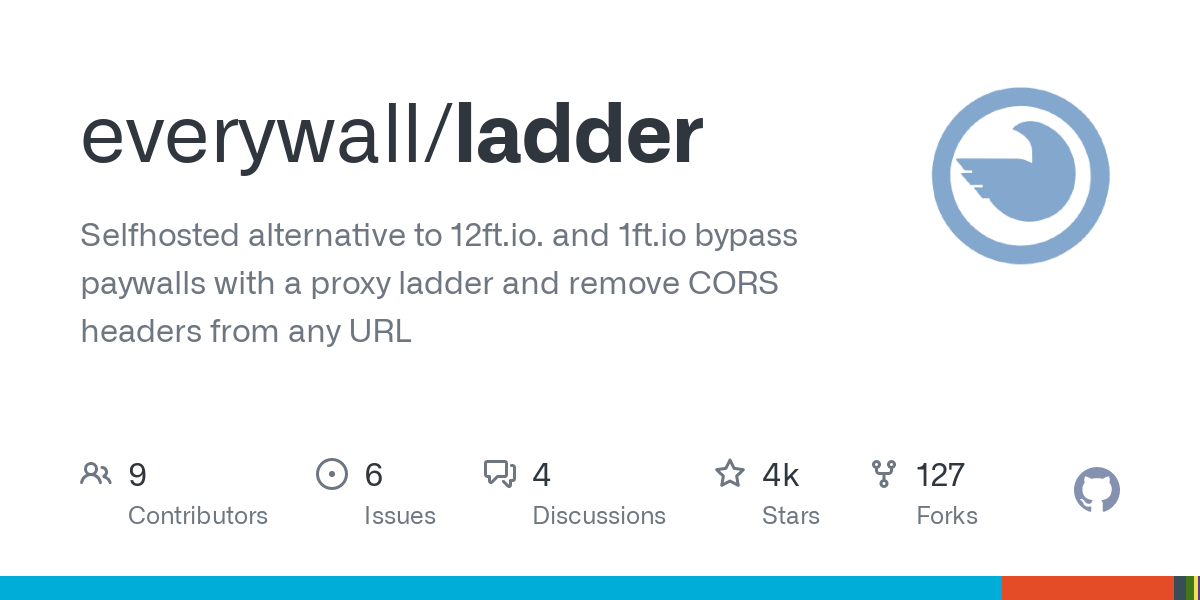

Here we go! Congrats to the System76 team!