

Iron fox is great.
Was my first impression.
However, it is maybe a bit excessively prohibitive in it’s attempts to provide privacy/security.
And there are a few issues that leave some privacy options wide open for some reason.
To the 1st point, they use a couple dozen different blocklists, using uBlock. Those default lists block sites that can test your browser for security and privacy vulnerability. Eg one of the most used and ubiquitous sites: browserleaks.org is blocked.
Which brings me to 2nd point.
I always check webrtc for leaks. In Mozilla/Firefox builds that is media.peerconnection.enabled in about:config.
In the plethora of blocklists used by ironfox two are conspicuously left unchecked: block webrtc and unbreak webrtc.
And, for whatever reasoning, in about config, yep, peerconnection is enabled. As is webgl.
Maybe I don’t get out much, but I have never experienced an issue with any website that required webrtc, webgl, or wrbgpu be enabled. (They are each significant attack surfaces and each leak data you didn’t know was being leaked)
I’m not using iron fox to use teams or make a video call. There is zero reason for it.
And blocking sites that check these has me maybe a little cautious on it really being the thing it says it is.








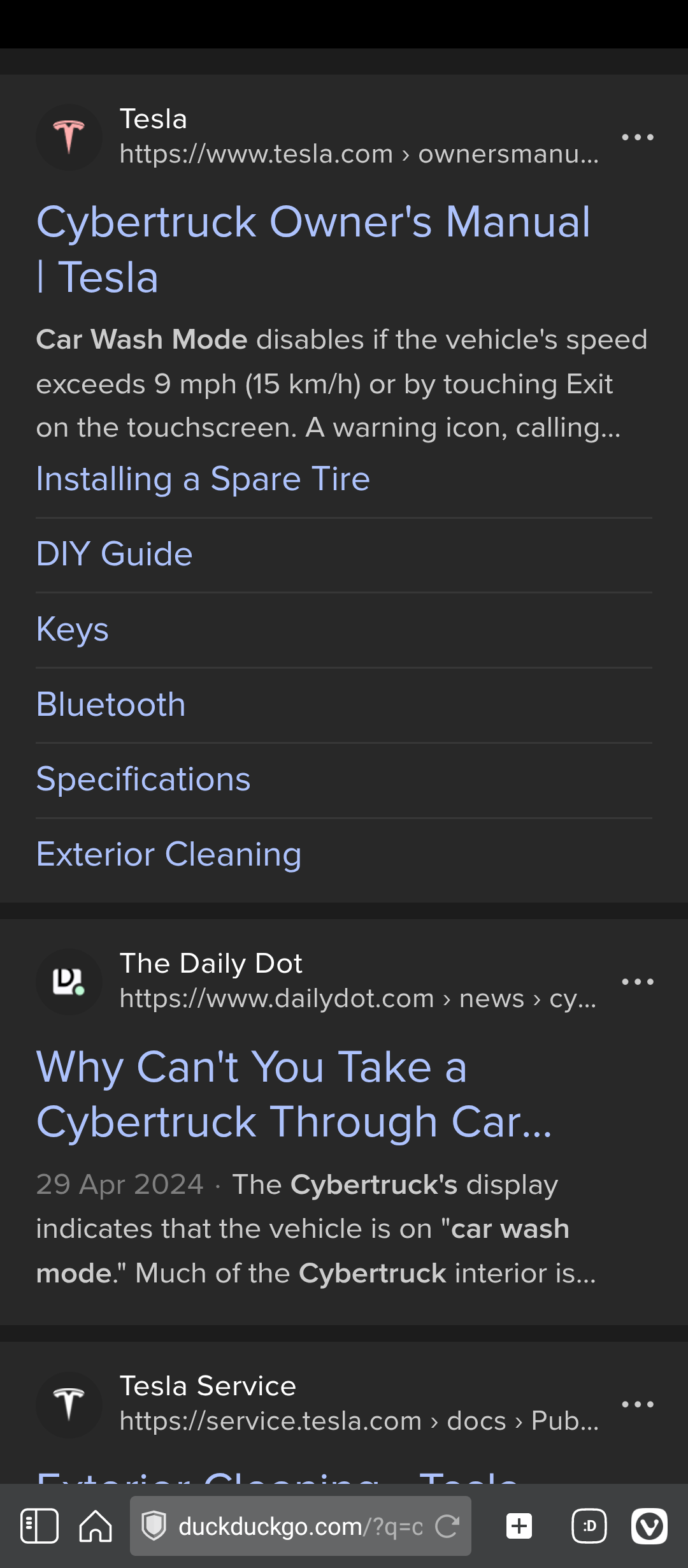
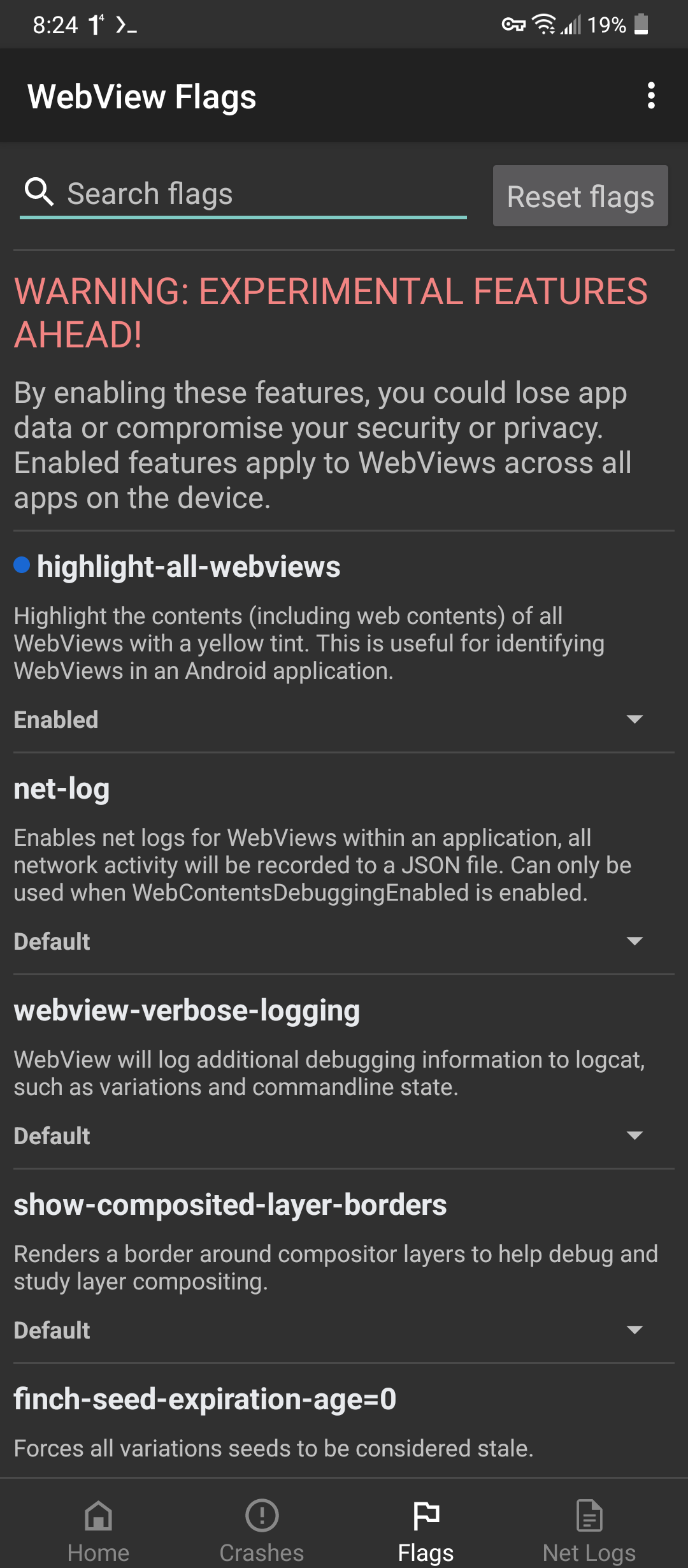
The simplest and most generic solution is to go into the settings app and to your apps settings.
Select the app you want to prevent from opening.
Towards the bottom you should see something like “open.by default.”
Not sure exactly which version of android changed the options, but if you tap that it will either give the newer option of °in the app °in the browser
In the browser should keep the app from opening.
I find the new language is much less clear on what these do vs :
The older default links settings was to not allow app to open. Ask. Or allow.
You might also find a setting in the browser itself along similar lines of ‘allow links to open out of browser’ , ‘keep links in browser’,‘open link in app’ etc.
Also, if you like, you can also allow other preferred apps to open those links Eg:
And for more info :
https://support.google.com/android/search?q=open+by+default