Jure Repinc
Digital and software freedom/rights advocate from Slovenia, Europe. Also a member of the Pirate party. You can find me on Mastodon: @JRepin@mstdn.io
- 178 Posts
- 60 Comments

 3·6 months ago
3·6 months agoOh yeah. Can’t wait for this. Bad session management/restore is basically the only major thing I still miss a lot on Wayland. Hopefully Firefox and other apps will gain support for this soon (I guess all Qt/KDE apps will get support at once when they also add support to Qt and KDE Frameworks). Anyways I just opened the enhancement request for Firefox for this just hoping they will add support soon.

 9·6 months ago
9·6 months agoRead more about it here Boycott, Divest, Sanction movement, details about BDS on Microsoft

 2·11 months ago
2·11 months agoYeah, most newcomers don’t even know about the spins and labs since they are quite hidden. So this is a great thing for getting Fedora KDE Spin on an equal footing in visibility and promotion.

 4·11 months ago
4·11 months agoInstall
pam_pkcs11package, which contains the missing library

 76·11 months ago
76·11 months agoWell and behind it is stealing other peoples’ work (posts and comments, moderation and administration) and selling them as yours. The oldest capitalist criminal trick in the book: privatization AKA primitive accumulation AKA enclosure of the commons.

 441·11 months ago
441·11 months agoKDE Plasma on all my computers and also as desktop mode on Steam Deck. because it supports the latest technologies especially when it comes to graphics (HDR, VRR) also has best support for Wayland and multi-monitors. It looks great out of the box and it has a lot of features out of the box and I do not need to battle with adding some extensions that break with almost every update. KDE Plasma is also the most flexible desktop and I can set the workflow really to fit my desires and I can actually set many options and settings. And despite all these built-in features and configurability it still uses very few system resources and is very fast and smooth. Oh and the KDE community is one of the most welcoming I have met in FOSS world, and they listen to their users instead of the our way or the high way mentality I have so often encountered in GNOME for example. So yeah TLDR KDE Plasma is the one I like the most of all in the industry, even when compared to proprietary closed alternatives.
KDE Plasma desktop and apps also have a Kiosk mode/framework for deployment and lockdown built-in, that can come in handy
Kiosk - Simple configuration management for large deployment
The Kiosk framework provides a set of features that makes it possible to easily and powerfully restrict the capabilities of a KDE environment.
Introduction
The Kiosk framework provides a set of features that makes it possible to easily and powerfully restrict the capabilities of a KDE environment based on user and group credentials. In addition to an introductory overview, this article covers configuration setting lock down, action and resource restrictions, assigning profiles to users and groups and more.
As far as I remember you can only compare after you upload a benchmark test/suite result to the site. For example when you upload a VkMark benchmark your result should be shown on that test page under Recent Test Results. You can then select your result and some other to compare them. And if you select to re-run a test suite from Latest Test Results the text at the top gives you the command to run it and automatically compare the results, e.g. for GPU CPU HDD Usage and Temperature test Unigine Heaven Fullscreen 2560x1440:
Compare your own system(s) to this result file with the Phoronix Test Suite by running the command:
phoronix-test-suite benchmark 2410251-MRPI-241025885

 64·1 year ago
64·1 year agoBetter to use Kubuntu edition, much better desktop and less crap that is nowdays in Ubuntu.

 7·1 year ago
7·1 year agoAlready reported on bugs.kde.org.
I use the testing ebuilds system-vide.
Best to report the issue you have with as much information as possible to bugs.kde.org
Installed on my openSUSE Tumbleweed and Gentoo computers and so far Plasma 6.2 working great 👍

 5·1 year ago
5·1 year agoCloning the system and home partitions always worked fine for me with openSUSE Tumbleweed with KDE Plasma desktop. Another option openSUSE offers is AutoYaST
AutoYaST is a system for unattended mass deployment of openSUSE Leap systems. It uses an AutoYaST profile that contains installation and configuration data.
Oh how I wish those TV manufacturers would get rid of HDMI and replace it with DisplyPort. HDMI mafia does not allow opensource implementations of HDMI specification and so not all latest features of it can be supported by graphics card drivers on GNU/Linux. Death to HDMI!
Anyone else having the problem with the new kernel that graphics in games/benchmarks is quite a lot slower (about 15-20%) then with older kernel (I used 6.10.7 before I upgraded). This is with Powercolor Hellhound AMD Radeon RX 7900 GRE? Even Einstein@Home GPU tasks take about 20% longer now (28 min with previous kernel to about 34 min now).
Nope. here it is about the good DRM: Direct Rendering Manager
Yeah I am so glad I switched to GNU/Linux years ago, Have to keep supporting closed OSes at work with our software and with each release they are just getting worse and worse, while GNU/Linux just keeps getting better.



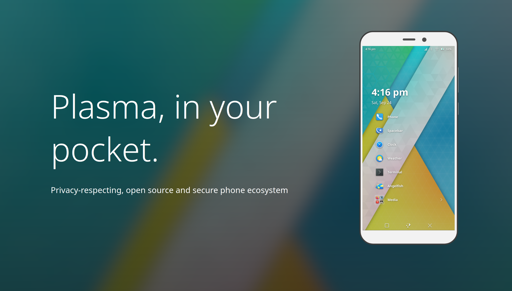
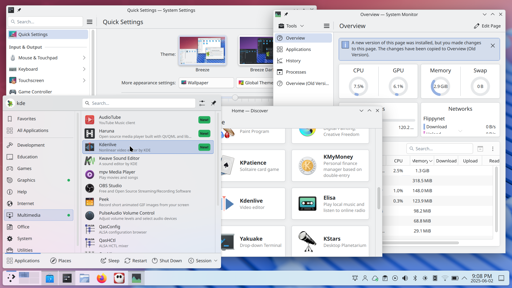
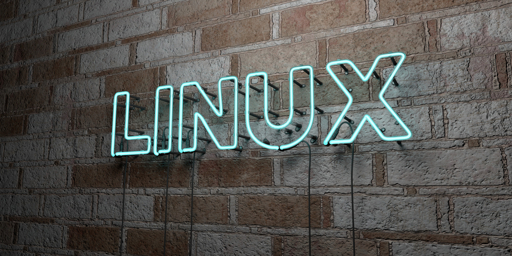






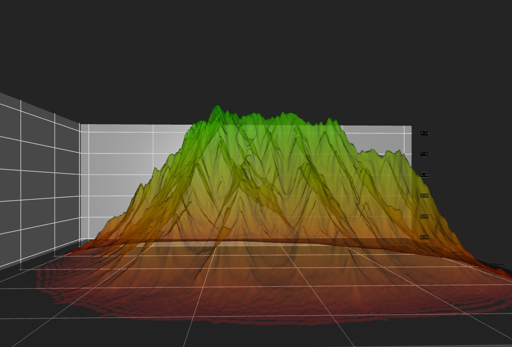
On openSUSE they have snapper snapshotting integrated into package management, so it automatically creates a snapshot before and after updates. And if something would go wrong you could easily select an old snappshot to boot from in the GRUB menu.