Moved from @Crul@lemmy.world
- 9 Posts
- 70 Comments

 4·9 months ago
4·9 months agoIf you use the address bar frequently, you may be interested in JS bookmarklets with params:
Not the first time someone says it fails.
But I cannot get it to fail, it works for me.
You can try the RSS button on their Tapas profile: https://tapas.io/series/Doodle-Time/info
Kill Sticky to “Kill off the annoying floating things blocking the website you’re trying to see.”
Notes:
- In some pages it removes too much and it breaks the page.
- It’s not automatic, you need to click it manually. Because the previous point, it wouldn’t be practical to always execute it.
FYI: I keep using it, it kind-of-works for me if I open the tab in the background and let it load (< 1min) before focusing on it. It also works if I’m not logged in (e.g.: in incognito mode).
Sources:
-
Tapas.io (with secret panels): Shopping - Tapas.io RSS Feed
-
Tumblr: Shopping - Tumblr RSS Feed
-
Reddit: Shopping - r/mrlovenstein RSS Feed
-
Photoshop on WINE can be made to work, but it’s a terribly bad solution for many reasons.
May I ask the main reasons? This is probably the most important point regarding my migration to linux and I thought that Wine would be a proper solution for Photoshop.
Thanks!

 2·11 months ago
2·11 months agoIt may be worth for the most visited pages (like Behance), but I was hoping to find a more general solution.
Thanks

 3·11 months ago
3·11 months agothe website may be using some kind of polyfill to replicate the behaviour using javascript?
Yeah, that’s what I meant with “I understand that the
dom.image-lazy-loading.enabledsetting may not work with custom lazy loading implementations.” and asked for different solutions.What happens if you disable javascript and test both pages?
Good idea! It works with the 2nd one, but Behance doesn’t even load without JS.
Thanks for the help!
Source: StormyGail Art (Twitter)
Nitter RSS Feed: https://nitter.cz/stormygailart/rss

 8·1 year ago
8·1 year agoLightDM says it’s a Display Manager.
I know that naming is hard but, oh my…, terms are so confusing when you’re starting:
- Desktop Environment
- Windows Manager
- Desktop Manager
- Display Manager
- Tiling Window Manager
- Compositing Window Manager
… I’m still not sure which ones are synonyms, sub categories or independent components :/.

 8·1 year ago
8·1 year agoI’m an ultra-noob, so those who know more please correct me.
I’m playing with Linux VMs and recently I installed Debian to check it out. When it asked what DE I wanted, I chose all of them :).
The only hard conflict (AFAIK) is the [compontent / feature responsible for loging in] (I don’t know the technical term). Because each DE comes with a different one, you need to choose one.
What I found very confusing in practice is that I could see some DE apps and configuration settings from other DEs. So, unless you know what belongs to what, it’s a bit of a mess (in my VERY limited experience).
Oooh… I see. I didn’t understand how broad the Desktop Env really are. Is not that they manage “a lot of things regarding the desktop and windows”… is just like a bundle of apps.
Now it’s starting to sound like a sub-distro inside the distros, but I think this is a good point to stop bothering you. Thanks again!
So, just to check I understood:
- “[Tiling] Window Managers” are a very specific tool.
- “Desktop Environments” are broader tools that (may?) contain Window Managers.
Now… the next questions (if you have the patience :P) are:
- is is possible to use a Window Manager without a Desktop Environment?
- how does this influence your choose for the terminal emulator? Ó_ò
Thanks for the answers!
Sorry for the off-topic question, but I’m still trying to wrap my head around basic linux concepts: you use “tiling window manager” and “desktop environment” as if they were mutually exclusive options. What’s the relationship between them?
Thanks!

 1·1 year ago
1·1 year agoThen I have no idea :/.
Good luck!

 1·1 year ago
1·1 year agoThat’s weird. The only reason I can think of is, if you have tweaked with
userChrome.css, the toolbar with the question may not be visible. I say that because it has happened to me :). You can try restarting with add-ons disabled (viaabout:profiles) and see if there is any difference.EDIT: Another option would be that there is some setting I’ve changed to allow this. But if I did, I don’t remember doing it :/.
Here it is how it should look like:


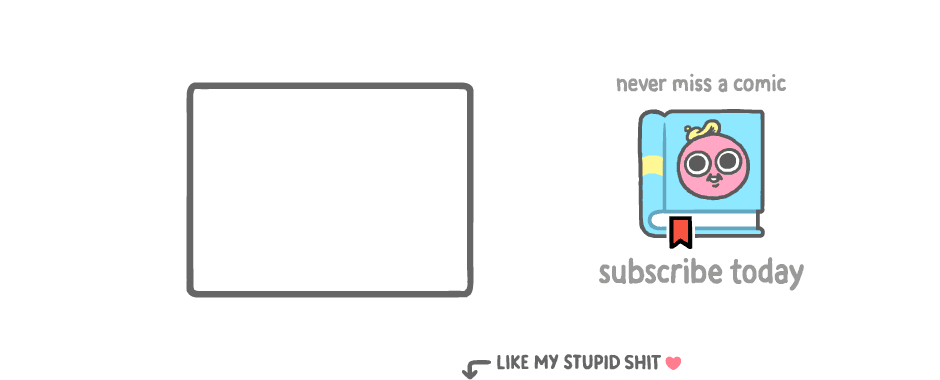



!unix_surrealism@lemmy.sdf.org ?