

You’re getting angry at misinformation.


You’re getting angry at misinformation.


I’m on 1.2.1. Turns out F-Droid has this version as of 9/28.


Update it from the github. They released some bug in the version in the repos, and the fix hadn’t yet made it there yet. At least that was the case a couple weeks ago. Updating from github fixed that problem for me immediately.


I would have written a user-script to find all check boxes and check them automatically.
Oh, wait, a game? So not a web browser?


This may not be helpful to you in particular, but I wanted to throw this out there.
I don’t like Auto Rotate because apps can undesirably rotate when the phone is in odd positions. However, I think it’s great for video apps, camera apps, and photo galleries.
Auto Auto-Rotate fixes this. It’s free and open source. When you toggle the Auto Rotate setting on or off, you’re doing it for just the current app!
So now I just rotate my phone the way I want and YouTube matches. No need to hit the full screen button.
Also, if you don’t know, in the YouTube app you can swipe a video up to make it full screen without having to use the full screen button. Of course, it’ll rotate the “natural” way first, which is what’s annoying you. Just thought I’d mention it. I sometimes use that feature when my phone is flat on a table while I’m eating or something and I don’t want to pick it up to engage auto-rotate.
To work best, Auto Auto-Rotate equires a persistent notification, but even with that off, it will work for a long time before you have to relaunch the app. Battery optimization for the app should be off, of course.


I don’t even sell flowers!


Username appropriate.


I definitely had the bug when double-tapping the app switcher on my Pixel 4a, but I never had that problem on my Pixel 7 Pro, nor this one:
For example, Google Pixel owners running alternative launcher apps can’t use the “select” feature seen in the Pixel Launcher’s recents menu, which allows users to select text and images in any app.
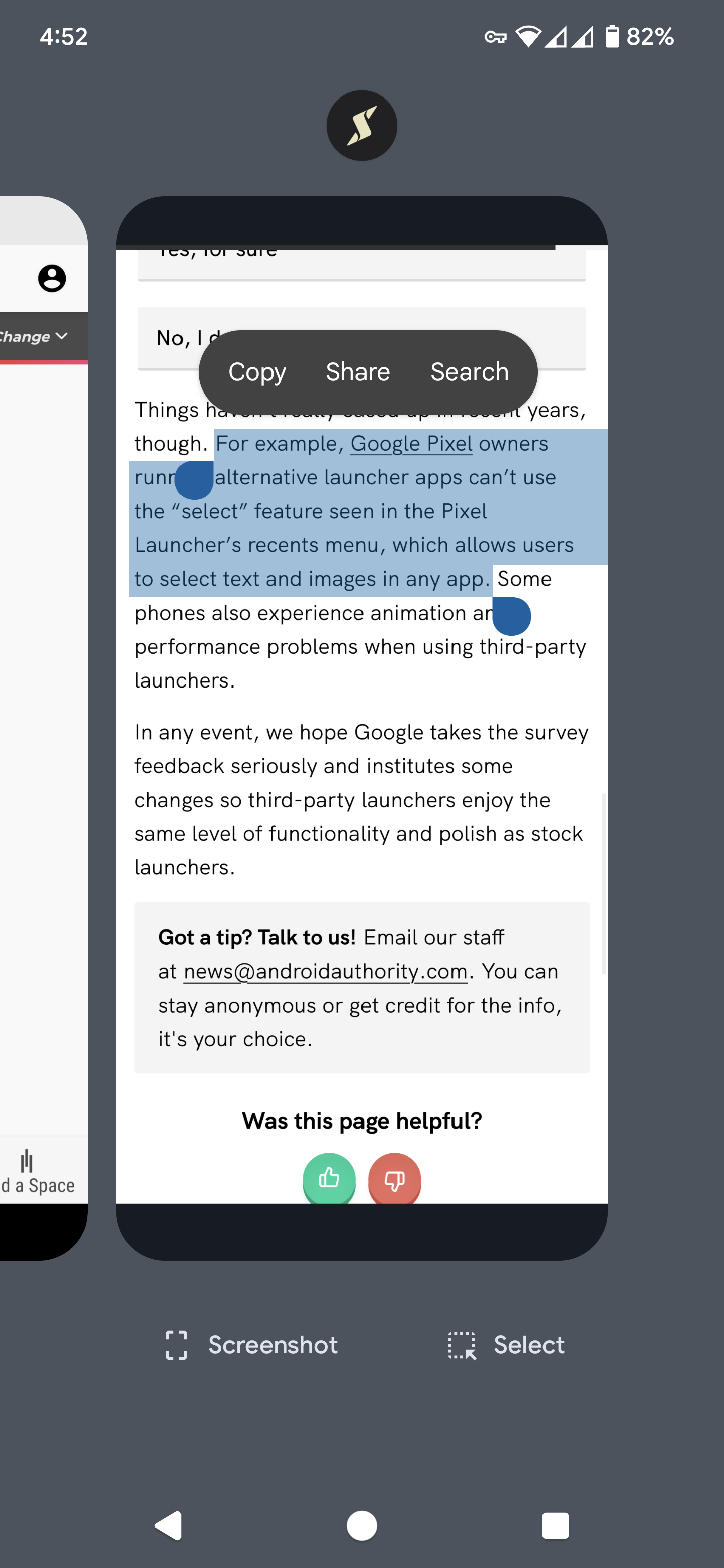


Mull, which is based on Firefox, but removes all the telemetry and stuff. I forget why I chose it over other versions of Firefox. Someone here on Lemmy recommended it.


It’s working! Thanks! I got Mullvad configured inside Rethink, and blocked Gboard from the internet. I was enjoying HeliBoard, but it doesn’t have emoji search. ☹️ Also, autocorrect on HeliBoard was pretty bad. A combination of too aggressive and not aggressive enough at times. Plus the “swipe spacebar to select text” feature of HeliBoard never felt as good as Gboard.
Of course, now I can’t use the GIF feature of GBoard, which was another occasionally useful feature.
Man, does Rethink have a lot of options and settings. Definitely not for the faint of heart!
I also blocked “Speech Recognition and Synthesis from Google” which I think is used when you do voice typing. Voice typing is still working, so that’s good. It does most of it locally. Except I noticed months ago that if I have a very spotty cell connection, Voice Typing takes forever to initialize. I thought it was fully on-device at all times, but it turns out it’s not.
Anyone else know some other things I should block? I blocked Chrome because I never use it and I pretty much immediately saw it was using the Internet in the background when I enabled Rethink.


Nice! I’ll have to try it out.


Are there any system apps that are worth blocking that won’t make my phone less useful? Kind of an ambiguous question, I know. I just blocked GBoard, for one.
Oh, never mind. It uses a pseudo VPN to filter traffic, and I’m using an actual VPN, so its not compatible. I only learned this after setting up some rules and finally trying to enable it.
It’d be cool if they integrated a VPN client into the app.


Are you just going to ignore you ever said there would be near zero users?
You’re an ass. Blocked.


[That] would essentially [mean] other users… would be near-zero
It contradicts your main point.


RCS will work with iMessage users in iOS 18. I’ve already tried out with beta users and it works fine.


Sadly, its all I have for communicating with iPhone users. A few people in my family have installed Signal, and that’s great, but my friends refuse to do so, and I don’t blame them.


I really miss support for iMessage style reactions. Now I just get messages like “Emphasized an image” or “Liked an image” with no idea which image was being reacted to half the time, like in a big group chat with 10 people.
QUIK very often says “Sending…” on a picture message forever (literally), even when it’s already been received and responded to. And often fails to send messages altogether when my signal is weak, and apparently doesn’t retry in the background. It forces you to try to resend it and then it’ll say “sending” forever half the time. I routinely have to ask my friends if they received messages if they don’t reply right away. So the core functionality of sending messages and ensuring they’re sent is broken.
Picture messages are limited in size to some number you have to choose in settings. If you get it wrong the messages are guaranteed to fail. A number like 600k or 800k, up to 2000k After experimenting, 800 often fails for me, and 600 seems to work all the time, but the pictures look like crap. They get shrunk a ton. Google’s Messages app must negotiate a size with your carrier because it never makes you choose what size to use and pictures look better, too.p
No RCS. iOS will have RCS built into iMessage and I think it’ll be on by default. You’ll finally get message confirmations and encryption, and typing indicators if you like that sort of thing. I’ve tested it with my friend who already has 18 because he works for Apple and it works great.
I’m about ready to give up and just go back to Messages. I dont like that they track who you text and even send themselves hashes of your messages, but my own personal boycott of the app isn’t going to help anyone who actually needs the privacy.


I did the same weeks ago and I miss lots.
Lawnchair is almost exactly like Pixel Launcher except you can do things like remove the search bar, change the icon counts, and stop the app tray search bar from searching the web (or switch it to another search provider).
I’ve been using it for months and couldn’t be happier.
Incidentally, it wasn’t until about 10 minutes ago that I realized “Lawnchair” is just “Launcher” if you pronounced it in a French accent.
If you’re switching from a github alpha (debug) version, this version will install side-by-side with your current version, so there should be no risk of data loss. However, it’s always good to backup your settings, layout, icons, and wallpaper anyway, and this will also let you restore these things in the Play Store version.
To create a backup of you current Lawnchair settings:
It’s weird having both versions installed. When I open my app drawer and search for Lawnchair, I only get one result, and now that I’ve restored my backup, I can’t even tell which version is being launched when I tap that icon. Thankfully the alpha version is named “Lawnchair (Debug)” in the Apps list, and I can now uninstall the debug version.