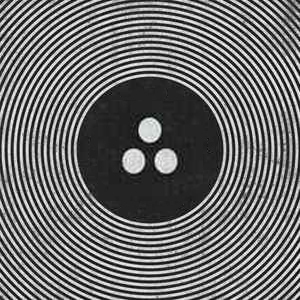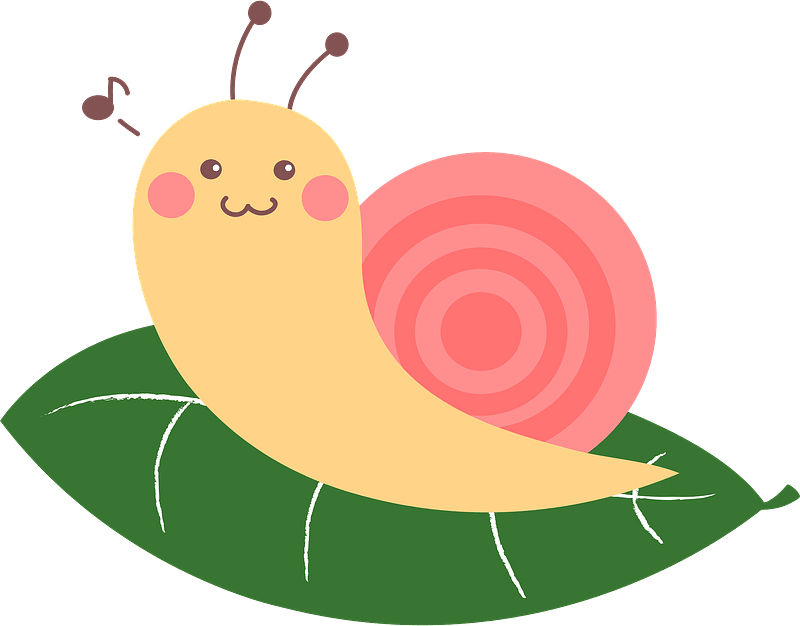List your most often used and favourite foss application on your Android phone.
Newpipe for YouTube.
Yes. I especially love the Newpipe x SponsorBlock fork
This is the one I’ve been using. 10/10, almost as good as Vanced used to be
deleted by creator
What do you use on desktop for your youtube frontend?
Not OP, but I personally use FreeTube. The design is not perfect, but you can add subscriptions and separate them between multiple accounts (those are all local), change themes and it even has support for SponsorBlock. If you prefer web apps, there’s Invidious.
+1 for FreeTube
Yup same. Love it.
I use WSA to run NewPipe on my Windows tablet - it’s a bit of effort to install everything, but it works better than using the website in Firefox. I haven’t tried it yet, but it should also be possible to use it with Waydroid on Linux.
deleted by creator
deleted by creator
Thanks for the NewPipe recommendation, I used to have vanced but then it got… confusing keeping up which one is the real one lol
I use Syncthing to sync my phones photo library with a Google Pixel running on my server rack. If you didn’t know, the first model of Google Pixel still gets unlimited full quality photo uploads to Google Photos for free, so its a great way to keep those backed up, even if I don’t particularly enjoy the company they’re hosted on.
SyncThing is amazing! I mainly use it to synchronise Obsidian markdown notes between devices, plus general file sharing. It’s great how fast it updates
There are quite a few of them:
- Organic Maps - maps and navigation based on openstreetmap
- NekogramX - telegram client
- Element - client for matrix
- AntennaPod - for listening to podcasts
- OpenTracks - tracker for my cycling workouts
- AnySoftKeyboard - keyboard for android
- Joplin - note taking app
- F Droid - alternative to PlayMarket for FOSS applications
- LibreTube - FOSS client for YouTube with built-in proxy
- Fedilab - client for mastodon
- StreetComplete, EveryDoor - to improve openstreetmap
- Arna Translate - translator app based on the Lingva Translate API
- Termux - terminal app
- Spotube - client for Spotify without ads
Infinity for Reddit (RIP) - client for reddit
Spotube is awesome, thanks!
Ooh! Nice picks!
I love AntennaPod, it’s a real gem.
I’ve been loving LibreTube recently. It doesn’t seem go get nearly as much love as other YouTube clients
I recently switched to KISS launcher; it’s a bit unorthodox but I like it a lot now that I’m used to it. AntennaPod is good for podcasting too
Love KISS too! Perfect for phones.
- Revanced Manager, a YouTube(+more!!!) patcher to remove, er, unwanted features.
- Bitwarden Password Manager, password manager I switched to when Lastpass went down the shitter and wanted me to pay. I even ended up paying 10/y for TOTP in bitwarden, but only because I felt they actually deserved it, unlike lastpass
- Mull, A Firefox fork with privacy, free modifications, and extension support. Mozilla, Firefox, and the Gecko engine help to fight the Chromium monopoly, which powers browsers like Chrome, Edge, Opera, Vivaldi, etc.
- Termux, terminal emulator for Android. I really only use it in conjunction with Tasker (nonfree), but still useful for one-off applications
- K-9 Mail (soon Thunderbird for Android!), the only mail client for Android Ive ever used (apart from the gmail app). Now owned by Thunderbird and excited for it’s future.
- Yuito, my preferred Mastodon client. I like it.
There’s so many:
- Termux: terminal
- Tailscale: easily allows for setting up a mesh VPN network, completely unbothered by firewals and NAT. Sometimes I fix stuff on my homeserver from my phone with Termux.
- Tachiyomi: great manga reader, I only hope that sync gets officialy built in (I’m already using SyncYomi).
- Revolution IRC: IRC client.
- Nextcloud: backs up photos on my homeserver instead of Google Photos. Sadly uses a lot of battery, probably because I have around 50K images to scan.
- Jellyfin: streams shows and films from my homeserver.
- Fedilab: mastodon client.
- FairEmail: privacy friendly email app.
On Windows:
- Bitwarden, password manager (FOSS, but paid account or contribution(s) made - support development!)
- Advanced Renamer, just what it says (FOSS, but paid account or contribution(s) made - support development!)
- FreeFileSync, terrific file sync app (FOSS, but paid account or contribution(s) made - support development!)
- VLC, media player
- WizTree, folder comparison (FOSS, but paid account or contribution(s) made - support development!)
- Notepad ++, use it everyday (FOSS, but paid account or contribution(s) made - support development!)
- Everything, ditch Windows Search!
- Plex, Emby, Jellyfin for media streaming (Jellyfin is FOSS, Plex can be free, Emby??? - have Plex and Emby Lifetime accounts)
- caddy server, easy to set up and use
Android:
- FairEmail - best email client around (FOSS, but paid account or contribution(s) made - support development!)
- nzb360 - monitor all your arr apps (FOSS, but paid account or contribution(s) made - support development!)
- Tautulli - Plex stats on steroids (Android, plus also on Windows)
- Nova, great launcher (FOSS, but paid account or contribution(s) made - support development!)
- Standard Notes FOSS, but paid account or contribution(s) made - support development!)
- Authy
- Boost, soon to be gone thanks to reddit CEO
- Sports Alert (FOSS, but paid account or contribution(s) made - support development!)
Probably missed some, but the above are essential to my everyday use.
For sync a la Dropbox, check out Syncthing! I run it in Windows, Linux, Mac, my Synology NAS, and Android. Works amazingly well.
Sounds good, I’ll check it out - thanks!
- Privacy Browser
- Megalodon
- FairEmail
- Etar with DAVx5 and ICSx5
- Markor
- Total Commander
Honestly, too many to choose from. My phone is 99% FOSS right down to the icons.
I was very surprised when I came upon this comment. My first thought was when did I write this
Pretty similar names indeed. I did make an account for myself here on Beehaw but I clearly messed up the password. I might send a message to someone to sort that out.
What hardware is your phone?
So, I cannot (read: not allowed to) say exactly what I am using (it is a prototype Android device) but it isn’t rooted at all. So, maybe it is 70% FOSS. I used ADB to remove and disable everything Google I could (I left keyboard, dialer, contacts, webview) and everything I use comes from F-Droid.
Ah that’s fair, I just got excited thinking Ubuntu phone took off or something
- AntennaPod (podcast player)
- Authenticator Pro (2FA)
- Aves (gallery)
- Bitwarden
- Catima (for stores’ reward cards)
- Etar (calendar)
- Geometric Weather
- Infinity for Reddit… as long as it works
- Joplin (note-taking software, synced with the desktop client)
- K-9 Mail
- Kvæsitso (launcher)
- Mull (Firefox fork)
- NetGuard (works in the background as a VPN to block network access to certain apps, for example I use it to block every network connection by Gboard)
- NewPipe
- Simple File Manager
- Tasks.org
- Obtainium: https://github.com/ImranR98/Obtainium
Updater for apps released through GitHub, F-Droid, GitLab, etc.
- Revanced Manager: https://github.com/revanced/revanced-manager
Patcher for YouTube which adds AdBlock/Sponsorblock/Other various features. Also supports other apps, such as YouTube Music. This is a must if you use YouTube on your phone.
GUI for yt-dlp, which supports so many websites. It can download videos and/or audio, implement sponsorblock to skip intro/outtros, and much more.
- xManager: https://github.com/xManager-App/xManager
Installer for modded Spotify. Includes AdBlock, unlimited skips, and the ability to play any track on demand, using a free Spotify account. (The installer itself includes an ad that plays when downloading the patched APK, but this can be disabled in the settings of xManager)
- Tachiyomi: https://github.com/tachiyomiorg/tachiyomi
Feature rich manga reader that can pull from various sources. Some people may recommend using one of the various forks.
- Adaway: https://github.com/AdAway/AdAway
Non-root/root system-wide AdBlock solution
- Yet Another Call Blocker: https://gitlab.com/xynngh/YetAnotherCallBlocker
FOSS & Privacy friendly call blocker that includes support for blacklist/whitelist with wildcard support.
- SD Maid SE: https://github.com/d4rken-org/sdmaid-se
Storage utility/manager that’s actually good, unlike 99.99% of cleaner apps on the play store. Pro version is free on GitHub, make sure to support the developer if you like the app.
Feature rich 4chan app
- Librera Reader: https://github.com/foobnix/LibreraReader
Feature rich ebook reader. Pro version is free on GitHub, make sure to support the developer if you like the app.
Thank you for all the great recommandations !
Almost everything what I use is already listed here (Termux, NewPipe, Joplin, etc), so, here’s a few small apps that no one has mentioned yet:
ViMusic - a tiny accountless app to stream music from YouTube music.
HTTP Shortcuts - an app that allows you to create home screen shortcuts that execute arbitrary http requests, it supports JavaScript, so, you can write even something pretty complicated.
ViMusic’s design looks so cool and creative from the screenshots! I will have to give it a try.
I’ll second HTTP Shortcuts. Excellent (and Open Source) app.
I’ll second ViMusic
KeepassDX, newpipe, tusky, open board, Firefox, infinity(not for long sadly), jerboa, jellyfin, si gnal, f-droid, exodus, binary eye. All that on my phone. My computer runs fedora and I’m not changing anytime soon.
edit : forgot KDE connect on the phone as well.
Antennapod, KDE Connect, … way too many to name. F Droid (in my case Neo Store) is a great place to search. If I search for a certain use case, I check out this Github Repo that lists very good FOSS apps
Firefox - browser Signal - messaging app
Helix? on your android phone? is it a comfortable experience to use a modal text editor on a phone screen ? i kinda wanna try it now. i’m using helix on my desktop.
I use helix to edit stuff in termux on my phone, I think it’s actually pretty usable once you get used to it
Though, it’s still text editing on a phone, so I don’t know if I’d recommend it
Oops In didn’t read the description, didn’t know it was for android specifically 🤣
Yeah I don’t use it on android.