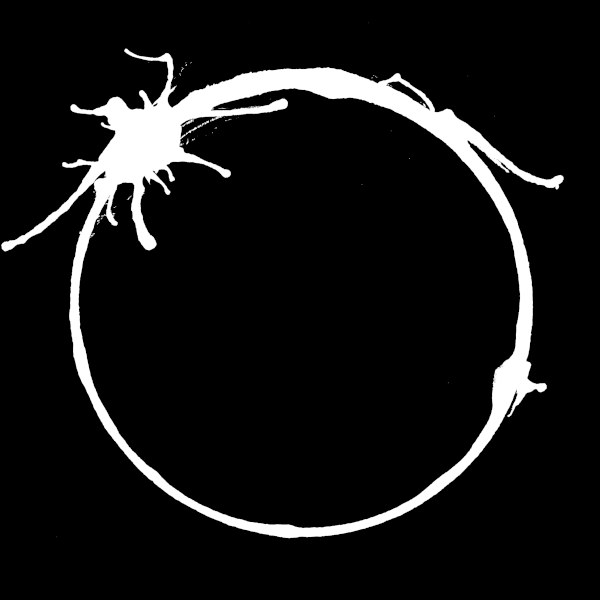Edit: Updated the page with some cleanup and better navigation. It can now be filtered by OS and GUI/CLI.
Making posts for individual apps tends to only make sense when there’s some actually notable event that takes place, so I figured why not just make a page that lists most of the open source applications that I use? So here is that listing. The webpage version has a nice table of contents for at a glance viewing; below is the page translated to Markdown, powered by Markdownr:
Writing
Joplin (Notes)
Website • Source Code • Get from F-Droid
I haven’t been using it for very long. I used to use Logseq, but I’ve been finding that the more document/page oriented style of note-taking works better in some cases.
LyX (Math & Documents)
LyX is, without a doubt the best writing program. That’s probably an exaggeration, but I do really like LyX. It’s great for math, and even generates HTML; the first version of this page was drafted in LyX.
Saber (Handwriting/Drawing)
Honestly, I don’t use this that much, however it does come in handy for writing/drawing on PDFs and for quickly jotting down equations.
Reading
KOReader (PDF/Documents)
Website • Source Code • Get from F-Droid
KOReader has a fairly minimal interface, but is quite versatile. It supports a lot of different document formats (and can also be used as an image viewer).
Tachiyomi (Web Comics)
Not much to say, it reads comics. It even has xkcd.
App Management
App Manager
Website • Source Code • Get from F-Droid
It’s rather aptly named.
Aurora Store (Google Play Store)
Website • Source Code • Get from F-Droid
Somewhat ironically, this is only useful for installing apps that aren’t on this list. However, it does come in handy if you don’t have the Google Play Store.
F-Droid (App Store)
The quintessential FOSS software center for Android.
Termux (Android Terminal)
Not all software is packaged for Termux, but those that are can be quite handy. For example, Lyx is in the main repositories, and Code-OSS is available in the Termux User Repository
Audio/Video
PipePipe (YouTube)
Source Code • Get from F-Droid
It plays video from YouTube. The non-YouTube services it supports are different, but for those who only use YouTube, the primary differentiator I use it for is the ability to view comment replies.
VLC (Video Player)
Website • Source Code • Get from F-Droid
ViMusic (YouTube Music)
Source Code • Get from F-Droid
A straightforward YouTube Music client. It supports offline playback, though there is no way to get songs cached apart from playing through them. It can also be somewhat feature-bare at times.
Internet
Fennec F-Droid / Firefox (Browser)
Website • Source Code • Get from F-Droid
The quintessential FOSS browser. Well, maybe Chromium is, except everyone and their aunt has made their own proprietary spinoff of that… On Android in particular, support for addons is a big plus.
K-9 Mail (E-Mail)
Website • Source Code • Get from F-Droid
“Thunderbird for Android” shenanigans aside, it’s a nice email client in its own right.
WG Tunnel (Wireguard)
Source Code • Get from F-Droid
It’s a Wireguard client for Android. It is mostly quality-of-life features that make it nicer than the official Wireguard client, such as being able to put spaces in tunnel names, search in app exclusion, and being available on F-Droid.
Games
AAAAXY (Platformer)
Website • Source Code • Get from F-Droid
A “simple” platformer. I recommend just trying it and exploring how it works yourself.
Forkyz (Crossword Puzzles)
Source Code • Get from F-Droid
You can play crossword puzzles with this app.
Puzzles
Website • Source Code • Get from F-Droid
A description is obviated by the name; it is a puzzle collection. I’m just going to be blunt and say I don’t like most of the puzzles, however there are a few that I do quite like, and I recommend giving each of the sub-games a go.
Shattered Pixel Dungeon
Website • Source Code • Get from F-Droid
A fun roguelike. I’m not very good at the whole “stay alive” bit.
Programming
Code-OSS (Editor)
It’s VSCode, but without proprietary bits. Telemetry may still be enabled by default, however.
Nim (Language)
Nim is hands-down my favorite programming language. The documentation is admittedly not the greatest, but it combines a lot of interesting ideas, and it gives a lot of freedom in terms of programming style.
Files
gdu (Disk Usage)
It’s basically ncdu but in Go. I find that it works better than ncdu on Android/Termux
Syncthing (File Sync)
Website • Source Code • Get from F-Droid
Technically it is intended for file syncing, but I ended up using it for backups for the sake of convenience.
Miscellaneous
Arity (Calculator)
Source Code • Get from F-Droid
It’s a calculator. Note: There are two applications on F-Droid. One is “Arity,” the original version, and the other is “ArityCalc,” an updated fork (which is listed here)
Barcode Scanner
Source Code • Get from F-Droid
In addition to the obvious capability of scanning barcodes, it can scan and produce QR codes, Aztec codes, Data Matrix codes, and many types of barcode. Admittedly, there’s not much to scan QR codes for, but one (bad?) way I use it is as a lazy way to send a short string to another device.
Bitwarden (Password Manager)
Website • Source Code • Get from F-Droid
It’s a password manager.
Krita (Drawing)
Website • Source Code • Get from F-Droid
I must admit, I’m not much of an artist. However, it’s pretty good for basic image editing.
Organic Maps
Website • Source Code • Get from F-Droid
Maps are based on OpenStreetMap and can be downloaded for offline usage.
PDF Doc Scan
Self-explanatorily, it scans documents.
Simple Gallery
Source Code • Get from F-Droid
It’s a gallery app. Unfortunately, SimpleMobileTools has been acquired by ZipoApps. Although the F-Droid version will probably not be affected, it doesn’t seem likely that they will remain maintained. Hopefully one of the forks will be successful.
Unexpected Keyboard
Quite a basic, no-nonsense keyboard. It can take some time to get used to the positioning of the symbols and how to swipe for them.
A very nice list. I believe the entire Simple Mobile project has been forked to preserve the brilliant apps before their new owner completely butchers them. However, I don’t have a link handy right now.
New owner? What happened?
The original developer probably couldn’t make ends meet on donations, and he sold the entire Simple suite to a shady commercial outfit that is notorious for filling their apps with ads and trackers.
Everyone wants FOSS but so few want to donate a little to keep the whole enterprise afloat. It’s a bummer. I can’t blame the dude for selling it unfortunately.
Yeah, you’re right. I donated through the Thank You app he made, but I also realise what I can afford amounts to a pittance if only a fraction of users do the same.
I do think there should be more and easier available means of funding FLOSS through grants, and the developer could have tried crowd funding before simply selling to … a less than reputable party. But if there is rent to be paid, sometimes you only have bad options.
Yeah, I don’t mean to blame you or anyone in particular. I’m more just expressing sympathy because, as you said, people have to eat ultimately. And if they are putting time into a FLOSS project they’re generally not getting paid.
I’m also just a little salty because I saw yet another thread the other day where people said that Reaper, a fantastic DAW, is free (it isn’t). When I explained to them that they just don’t have any sort of security or licensing requirements and instead use an honor system where you can try the program fully fledged and then pay the $40 when you decide you want to keep it, they started argue with me about how it’s still free and they don’t have to pay anything if they don’t want to and all companies are evil blah blah.
Those are the kind of people I just don’t understand and it makes me really bitter because a team is truly trying to make a professional grade tool available to everyone and these people are actively sabotaging that effort, whether they know it or not.
I loathe to say that stuff like this is an example of “the tragedy of the commons”, because that whole concept is biased against the notion that people might just altruistically provide others with great tools without motive of profit. Let’s say instead that FLOSS development would really, really thrive under a system that provides universal basic income 😉
Amen brother
Happen to know if the forked versions are going to be available on f-droid?
As a lemmy client, I would add Eternity (APGL-3.0).
For latex documents I would highly recommend Overleaf (APGL-3.0). You can selfhost it on an old PC or raspberry pi and have crossplatform access on all your devices
A better alternative to F-Droid would be Neo Store (GPL-3.0) which has a more modern design and is less broken in general.
For apps that are only available as github releases (e.g. hypeBard) I would recommend obtainium (GPL-3.0) which automates the update process.
My personal preference for calculator apps is NCalcLibre (GPL-3.0) which has a slightly different set of features than your suggestion but has a more structured UI imo.
Text Tools Pro (Apache-2.0) is another awesome tool that can improve your typing experience dramatically.
If you have a degoogled device you might want to install FMD (GPL-3.0) in case you lose it.
For rooted devices, I would also add BCR (GPL-3.0) + BCR-GUI (GPL-3.0) to keep a record of important calls.
Another app that is especially useful on rooted devices is AdAway (GPL-3.0) which is a system-wide ad blocker that doesn’t require any resources.
Had no idea about eternity, but as someone that used to use Infinity for Reddit before the “incident” I immediately switched to it so thanks lol
I use some old version of ACR phone that still has the call recording. Works on GrapheneOS without root. The Dev thought about opensourcing but didnt do because of recommendations against it for some reason.
But thats enough for me to trust the app, and it also has no internet access. Its way too advanced but call recording is nice.
This is incredible timing. I just downloaded F-Droid for the first time this evening and thought “Wow, there’s so much here, I don’t even know where to start. I bet I could ask Lemmy for app recs.”
Opened Lemmy, saw this post.
At this point, there are so many apps om F-droid, it would be really helpful to be able to sort through them by interest in a more granular level than search and categories…
I wonder if it would be possible to add a federated overlay of user comments and app recommendations that uses their APIs.
Thanks for taking the effort to create and share that list. For sure worth a bookmark :)
Thanks! I highly recommend making your own lists as well; there are many high-quality pieces of open source software that I would have never heard of had it not been recommended.
FYI the Simple Mobile Tools suite sold out to a scam company: https://www.youtube.com/watch?v=OGr4H7QLVRs
One of the contributors was going to start a fork, but it’s something to keep in mind.Thanks a lot for this list! My only comment is that I prefer Mull over Fennec because it’s a lot more hardened.
And updated faster
Dude. Thank you. I have been using my steam deck as my first step into going all in on Linux/FOSS. This is such a great list of things to test out. Really want to make it my daily driver.
Yeah I know steam OS isn’t FOSS but I want to play my games and I also want to be outside of MacOS/Windows so it’s a great fit at present!
The OS part is open source, the Steam part isn’t. This is also true for Chimera OS and similar distros
Thanks!
Try ChimeraOS or Bazzite instead of SteamOS
I want to get a little more used to running all these alternate applications before I enter an even more troubleshooting-oriented world but thanks for the reccs! What do you like about each of those?
I haven’t used them but see lots of praise for them being plug and play Linux gaming OS’. Both have a Steam Deck friendly UI too
I’ve been using logseq for a few months now, can you go into more detail why you switched to Joplin? You can also just stick to pages rather than the journal with logseq (it’s mostly what I’ve been doing) so I’m not sure from just that comment what’s the benefit of Joplin.
With Logseq, it leans more towards using a nested bullets style rather than a series of paragraphs. Although it has a document mode that hides the toplevel bullets, it feels like more of an afterthought (and with long paragraphs navigating tends to get wonky). They’re both great pieces of software, but the writing styles they are aimed towards are different.
My opinion: change the unreadable blue-on-black text on your website… Other than that, great list!
What browser are you using? I’m currently just using browser built in styles for the color scheme.
macOS Safari. No extensions or CSS modifiers, but my system is in Dark Mode.
Could you upload a screenshot of this page?

Whoops, I forgot to enable the dark theme on the page; maybe the need to explicitly enable using the browser’s dark theme is why Safari doesn’t really bother. I’ve switched the dark theme to use Firefox’s colors, let me know if there’s anything that is still broken.
Much better now 👌
I think they may be using something like dark reader that is changing the background color but not the color of hyperlinks
Yeah, OP must have some weird user style or something applied. Looks fine here
I have never used lyx, but how good is the macro support, for example is
\DeclareMathOperatorproperly supported? Also say I am using a custom style file like acmart, is it supported?In my minimal experience, LyX handles macros and arbitrary LaTeX quite well.
Never knew VLC was open source! Been using it for years, it’s literally the only thing worth using
my memory might be fuzzy but didn’t development on Nimlang cease after people started calling out the lead developer for being a shithead
Nim is still being developed. I can’t remember there being any major controversies regarding the creator of Nim; the worst I can think of is his rather strong opinion regarding the grammar of singular they. Here’s the context for his post, make of it what you will.
Huh, didn’t know Krita had a mobile port.
Also would never recomend Simple Gallery. Not cause of the recent purchase but because its poorly programmed. Stupid thing botched the images on my phone.
Whats a alternative
I use Aves Libre, personally
Some pictures i have it doesnt see
Yeah, it’s rather inconsistent with what it can or cannot see
Try making an Aves album and then moving the pictures in it using a file manager
Had syncthing gotten better? When I tried it like… Years ago before moving to the more centralized Nextcloud, it has a habit of “restoring” files I had deleted from the other instances.
I’m not sure, I’ve heard it can have trouble with bi-directional sync so I have a single send-only device as an authoritative copy. It does seem to struggle a lot with syncing ~70GB.
Typst is better than Latex for I guess most applications. But as there is no Kate module, you need to use VSCodium and I just dont want to use this piece of software XD