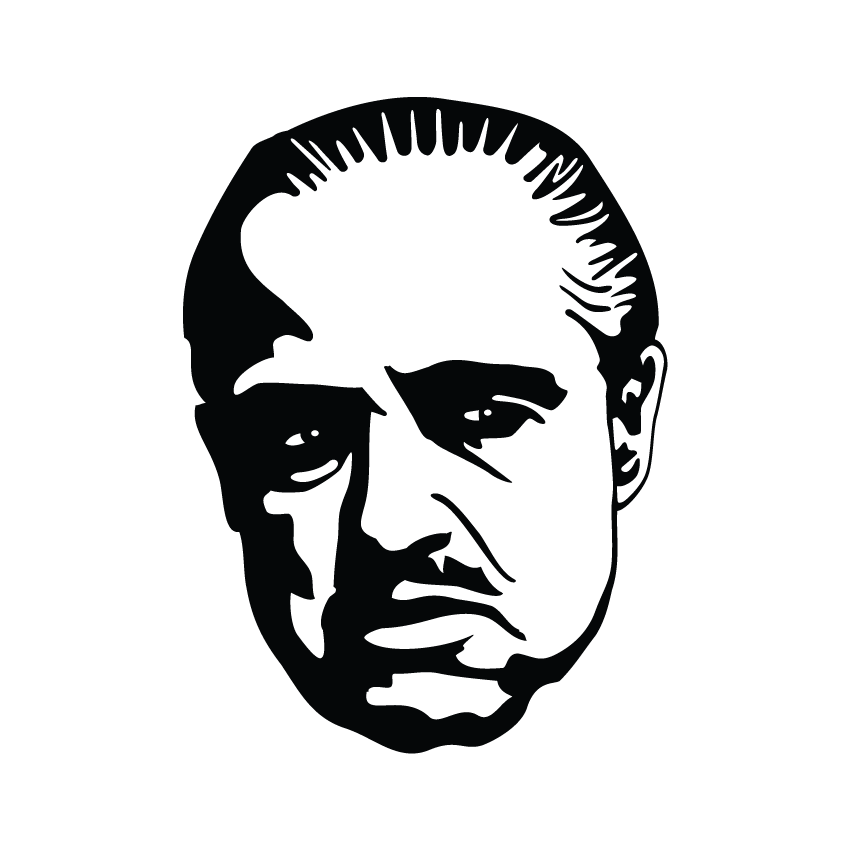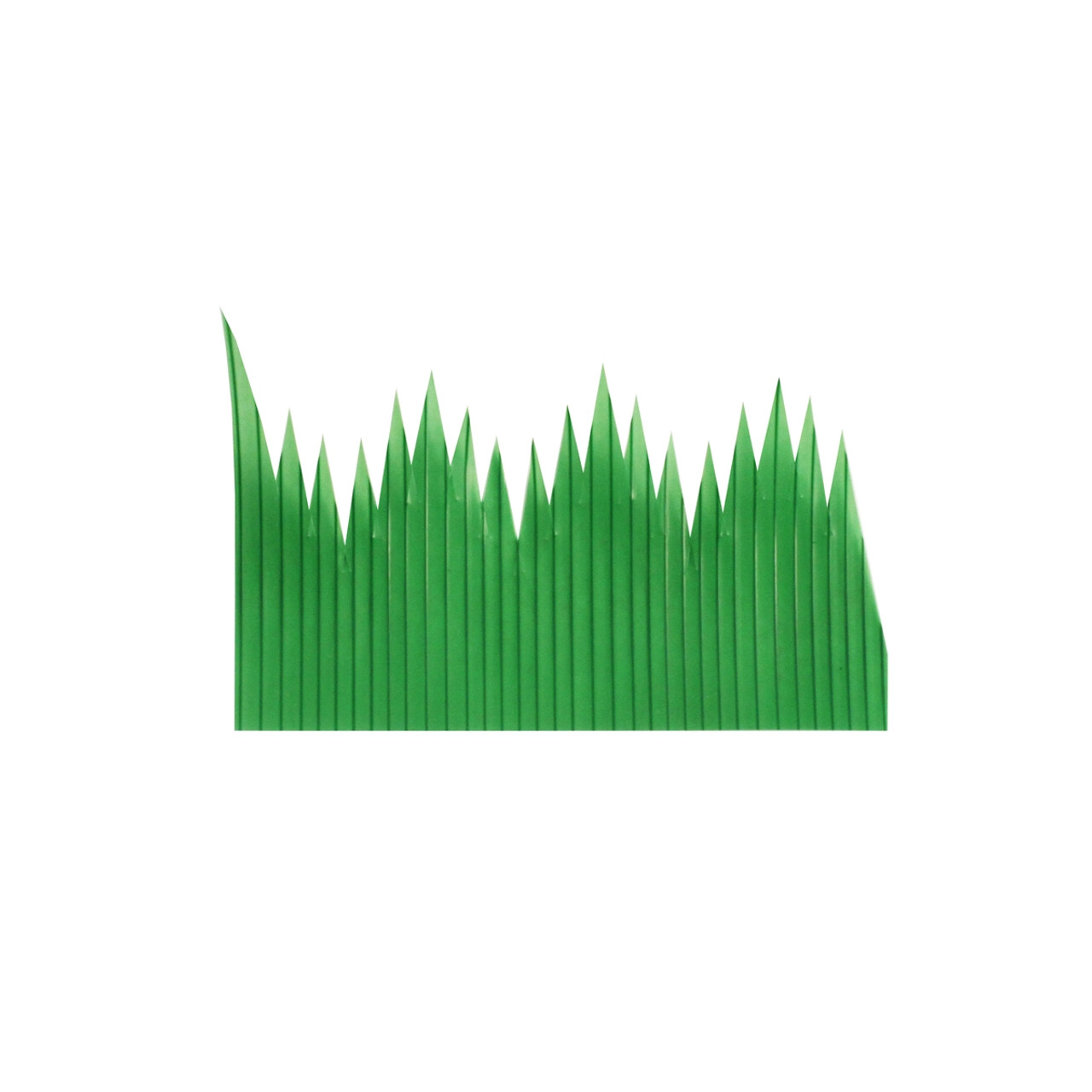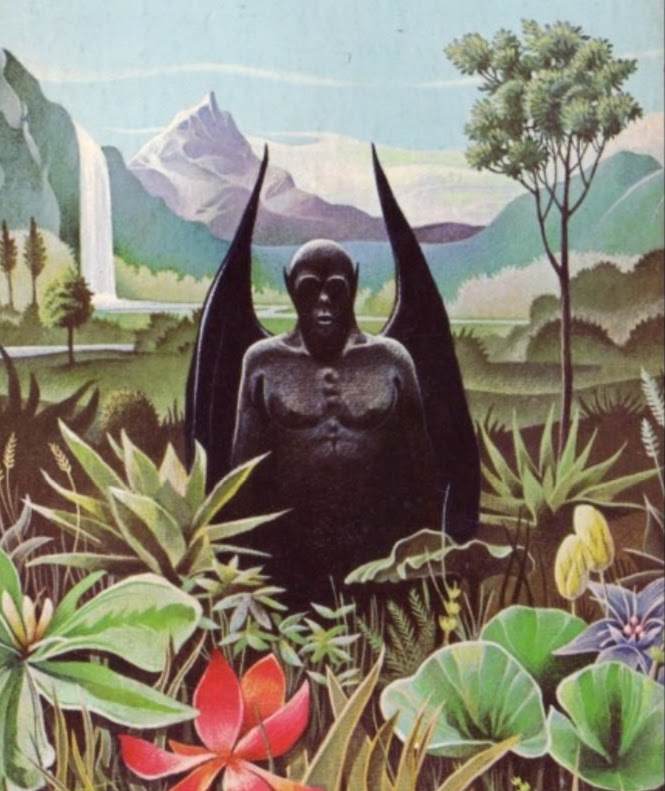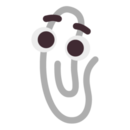drop em here!!!
imgbb.com is what I use quite often cause imgur is trash.
Wait, I’m simply pasting them into my comment. Why should I use a dedicated image holster?
To offload the storage requirements of the instance you’re posting in. If everyone starts uploading images directly in the comment, the server HDD/SDD will be overloaded. Consider using a third party service and posting the link from there instead!
Thats kinda the point of the feature though… To be used. If its a performance issue, then it should be turned off. In the end, someone has to host the content.
Agreed, that decision should not be left up to the users. It’s the server maintainers who know best whether they can afford the storage space. If not, they should limit the ability to store too much data, by whatever means they find relevant, e.g. by limiting maximum post size.
Hosting the images directly on the lemmy/kbin instance creates imo unnecessary traffic to the servers. I don’t know if admins can disable selfhosting images, but considering the low-powered machines almost every instance is currently hosted on, I would assume it would be in everyones self-interest to outsource image hosting (at least for now).
This is a privacy risk because Lemmy doesn’t proxy external media (or cache remote media like Mastodon). It’s also better for longevity, if an external image host the image is gone.
Postimages already has official plugins for several forum softwares. I am sure one of them could be tweaked for use in Kbin and Lemmy instances. And postimages themselves might help in this, if contacted.
i changed the topic as a general imgur alternatives post, since i could just use the kbin interface to upload images in comments… kbin is miles ahead of reddit with that feature LOL
- you can upload the image directly when creating a post
- picoshare (selfhosted) might be a good option
Discord. You can get the links for images and videos posted in it, and they work outside their original site.
Discord is the worst option in terms of privacy, and since this is the privacy guides community, I am thinking that should be an important criteria to consider.
I didn’t know you could do this. I cross post a lot into my discord servers, so this might work.
It’s not revealing any information about your discord server by doing so, right?
I run my own file host: kimiga.aishitei.ru. Files get uploaded from clipboard using ShareX. This allows me to have control over my own files, how long they last or if they should last forever, and I’m not dependent on a benevolent developer preventing my links from rotting 8 years from now when they close down their host due to it costing them too much or simply because they got bored of being a sysadmin/dealing with issues (or users) of their site.
I used to donate to pomf.se and used that as the image host because I was a supporter of the sysadmin - but it eventually grew too large and had to shut down. Then a bunch of pomf.se clones popped up and I used one of those - can’t remember which one but then that one shut down too after only a year. That’s when I decided to set up my own host.
I don’t allow other users on the site because I don’t feel like having to deal with what users upload, DMCA requests, morally gray areas, etc.
.rudomains are sometimes blocked so my backup is catbox.moeI just discovered PrivacyGuides and this is probably a newbie question, but is there a reason you use a .ru domain over others?
This is the way.
Wow nice setup. How can i do this on my server?
I have for long used postimages.org whenever I needed one. But imgbb.com is also an equally good option.
I’ve also been using postimages.org (but always without logging in and with adblockers and additional privacy addons. Would love to find something that’s more FOSS aligned though (that also doesn’t require log in and allows pasting images).
Lensdump seems good. And it has an option to strip exif data when you upload, which is nice.
I recommend Lensdump too. It also has an auto-delete feature, which is nice. It doesn’t allow for anonymous/guest downloads, but that’s not exactly a bad thing.
I host my own images on my server using nginx to serve them from /var/www/images. You can see an example here: https://images.nunosempere.com/blog/2023/02/19/bayesian-adjustment-to-rethink-priorities-welfare-range-estimates/ignore-the-prior.png
The nginx configuration I’m using is
server { root /var/www/images; index index.html index.htm index.nginx-debian.html; server_name images.nunosempere.com; location / { # First attempt to serve request as file, then # as directory, then fall back to displaying a 404. try_files $uri $uri/ =404; } listen [::]:443 ssl ipv6only=on; # managed by Certbot listen 443 ssl; # managed by Certbot ssl_certificate /etc/letsencrypt/live/images.nunosempere.com/fullchain.pem; # managed by Certbot ssl_certificate_key /etc/letsencrypt/live/images.nunosempere.com/privkey.pem; # managed by Certbot include /etc/letsencrypt/options-ssl-nginx.conf; # managed by Certbot ssl_dhparam /etc/letsencrypt/ssl-dhparams.pem; # managed by Certbot } server { if ($host = images.nunosempere.com) { return 301 https://$host$request_uri; } # managed by Certbot listen 80; listen [::]:80; server_name images.nunosempere.com; return 404; # managed by Certbot }I just signed up for PixelFed but haven’t uploaded anything as of yet.
Yo this is awesome! Is there a way to get ShareX to upload to it?
New to these fedi sites, but isn’t there a way to have one login to login across all of them?
No, but you can interact with other “platforms” while been logged in on your home instance(platform)
pixelfed is very interesting! fits the free/libre aspect i was looking for! added it in my bookmarks
I actually just googled to make sure bookbark wasn’t some new service I just hadn’t heard of yet…
my bad! LOL
It’s also a fedi software, so pixelfed accounts show up in the microblog tab here on kbin if they are federated.
Thanks! Imgur doesn’t play well with my vpn, and I’m not able to upload photos directly (in the vegetarian magazine, at least). I think PixelFed might be a good workaround for me.
is the social aspect of pixelfed required? meaning, could I just upload screenshots and images for threads like this and not have to deal with comments, likes, and followers? I just want to link to images.
curious about this too
I haven’t a clue. I need to go set up my profile and see how it all works.
It looks like the Fediverse analog of Instagram. Imgur allows anonymous uploads, so you can upload throwaway junk (e.g., memes) and not care. It doesn’t look like you can do that with Pixelfed, anymore than you could have done that with Instagram.
i use https://imgbox.com/
Thanks for the recommendation. Will give it a shot
Easy to use, easy to remember, privacy friendly, it’s great
An imgur alternative should be on privacyguides.org if we ever find one that follows the “privacy guides way”
I generally use catbox.moe
I only just found out about catbox.moe and i love it, it really adds to the “old internet” vibes of this place.
does pi remove exif?
I always use the toll the website provides itself
I use imgbb.com almost exclusively. I really like it. It’s fast, easy and works well for bulk uploads. It also has a fast drag and drop on the homepage so I can just type “im” on the url bar, press enter, drag and drop like 20 images or just Ctrl V, press upload and copy the urls. No overhead at all.