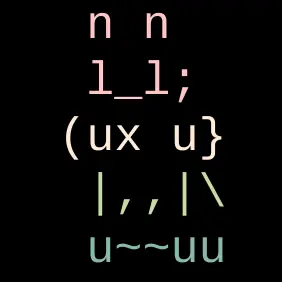- chromeos
- built in linux support (crostini)
Do you have a touchscreen by chance? I’ve really been wanting to try this but my chromebook is a 2-in-1 and I love using it as a tablet.
I recommend you to not buy a Chromebook for that specifically. ChromeOS sucks, both in privacy and function.
I used a MS Surface some time ago with Gnome. If you want a cheap tablet, then maybe buy an used one and slap the
silverblue-main-surface-image from universal-blue.org onto it.
It has thelinux-surfacedrivers already baked in and works ootb.
On any other distro (e.g. Fedora Workstation) you would have to fiddle with it and it may break due to the custom kernel.
Besides it being a shitty device (the model I had) and MS not being Linux-friendly, it was alright.
Sadly, the newer the devices get, the worse the Linux support also gets. But if you’re only after a media consumption device, they’re a good choice if you choose an used older model, e.g. from 2017-2020.Preferably, check out the 2-in-1s from the Lenovo ThinkPad series, they’re also pretty good and have excellent Linux support from what I’ve heard.
They should work under Linux ootb, since Lenovo isn’t blocking its’ usage.Gnome is ideally suited for touchscreen use, it was a huge joy to use. You don’t even need a keyboard!
It looks and functions as an ideal tablet-like UI, and even the on-screen-gestures work the same as on a trackpad.If you want Android support, check out Waydroid. Then it really gets you the best out of both worlds, desktop and mobile.
If you want a cheap tablet
Man they’re alright but I picked up this guy on sale for $300 and the surfaces don’t even come close to that sort of value.
Is there by chance a kde plasma theme that mimics the material design UI? Everything looks so gorgeous!